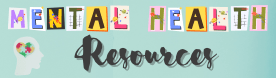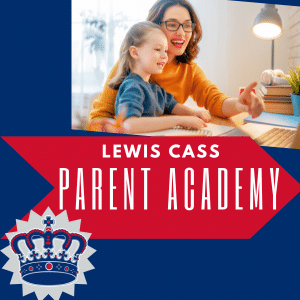IRead-3 Sampler:
https://www.in.gov/doe/files/iread-3-item-sampler-final2015-16.pdf
IRead-3 Blueprints:
https://www.in.gov/doe/files/iread-public-facing-blueprintfinal.pdf
Indiana IRead-3 Portal (examples of test questions):
https://indiana.portal.cambiumast.com/index.html
-
- Click on “Student Released Items Repository Site”
- Click the green “Sign In”
- Select Grade
- Scroll to the bottom
- Click “Released Items for IREAD-3”
- Click “Start IREAD-3 Released Items”
- Click the green “Select” button at the bottom of the page
- Click “Begin Test Now”
Indiana ILEARN Portal (examples of test questions):
https://indiana.portal.cambiumast.com/index.html
-
- Click on “Student Released Items Repository Site”
- Click the green “Sign In”
- Select Grade
- Scroll to the bottom
- Click on the ILEARN Released Items you want to see
- Scroll down to choose ILEARN English/Language Art (ELA) or ILEARN Math (MA)
- Click on “Student Released Items Repository Site”
-
- You may or may not see the following 3 bolded items:
-
- Click the green “Select” button at the bottom of the page
-
- Click on the speaker to hear the sound.
-
- Click on the green “I heard the sound”
-
- Click the box next to “I agree to the Terms and Conditions
- Click the green “Begin Test Now”
Indiana State Standards–English/Language Arts (including Reading):
https://www.in.gov/doe/students/indiana-academic-standards/englishlanguage-arts/
Indiana State Standards- Math:
https://www.in.gov/doe/students/indiana-academic-standards/mathematics/